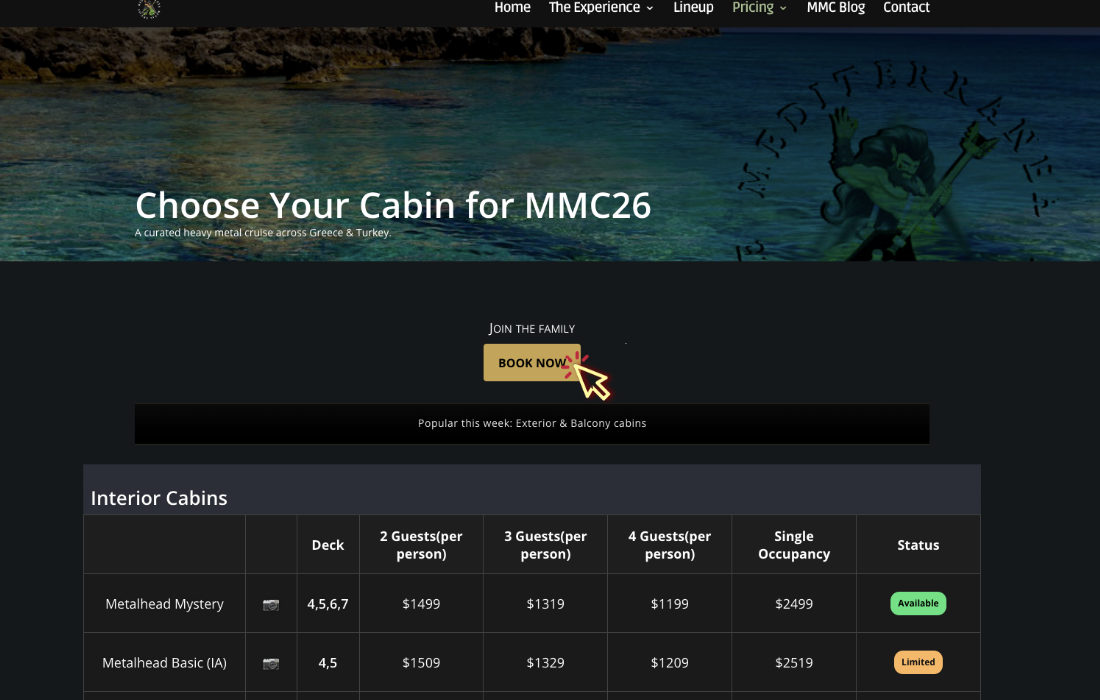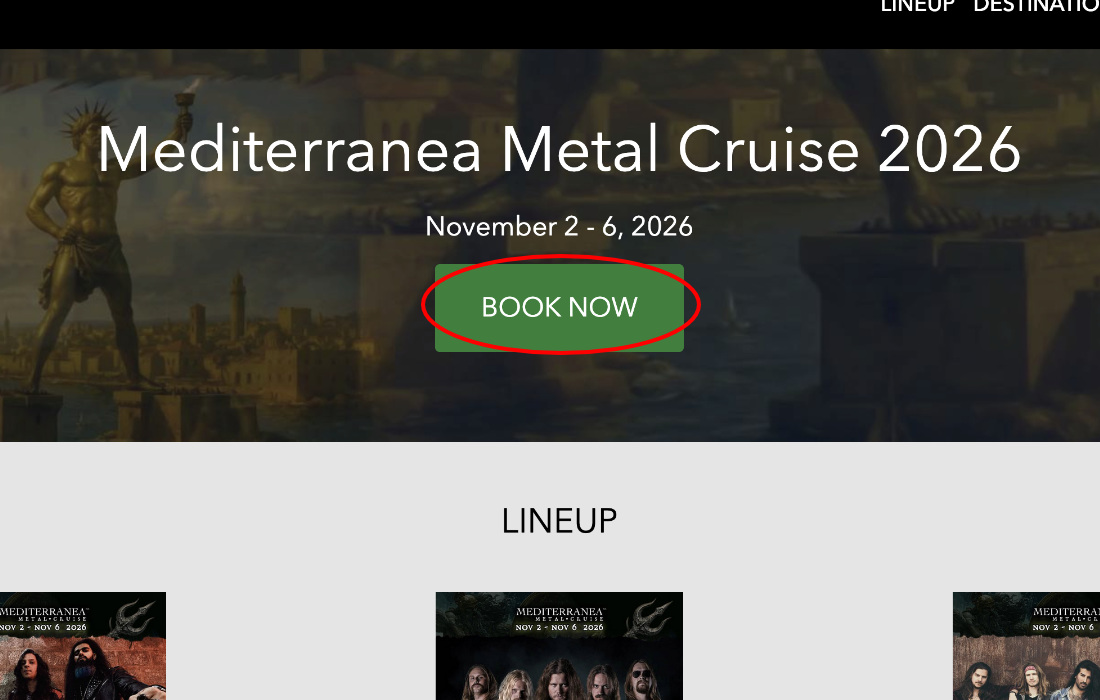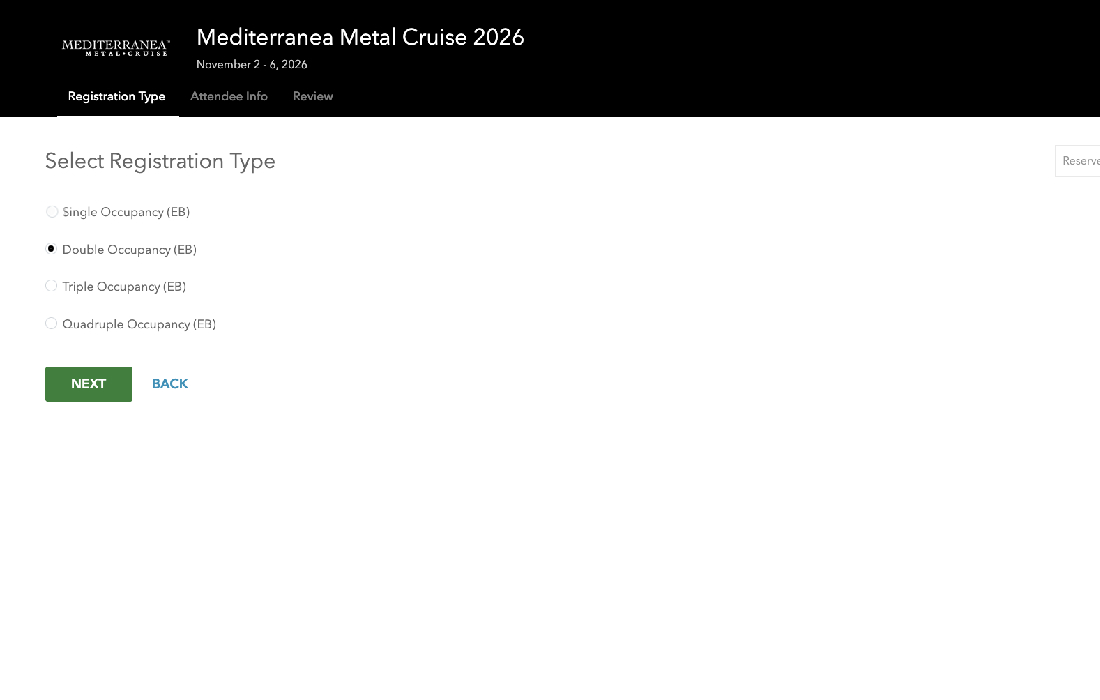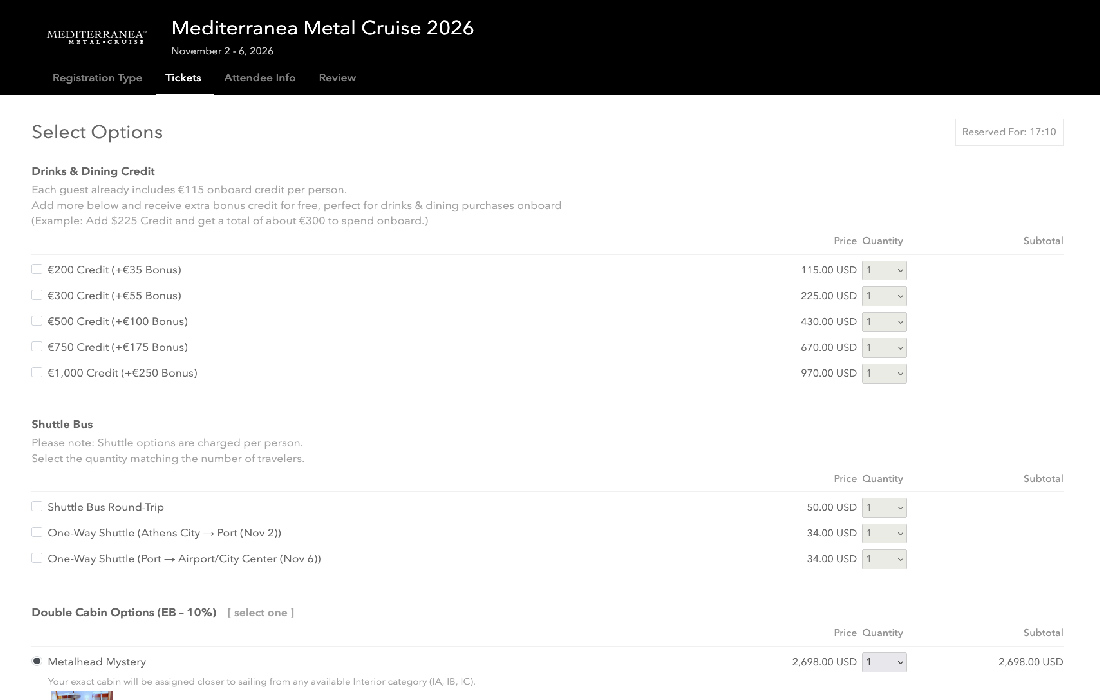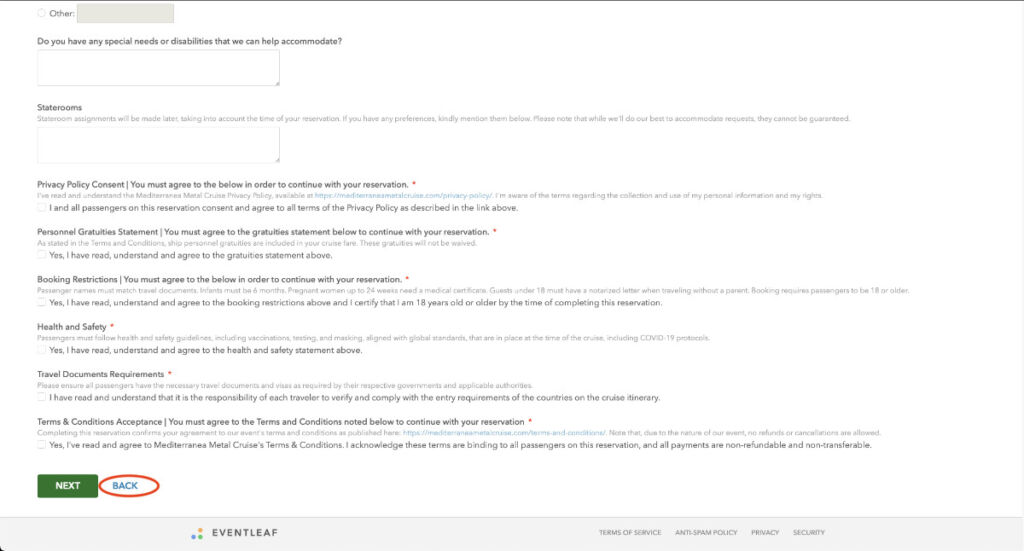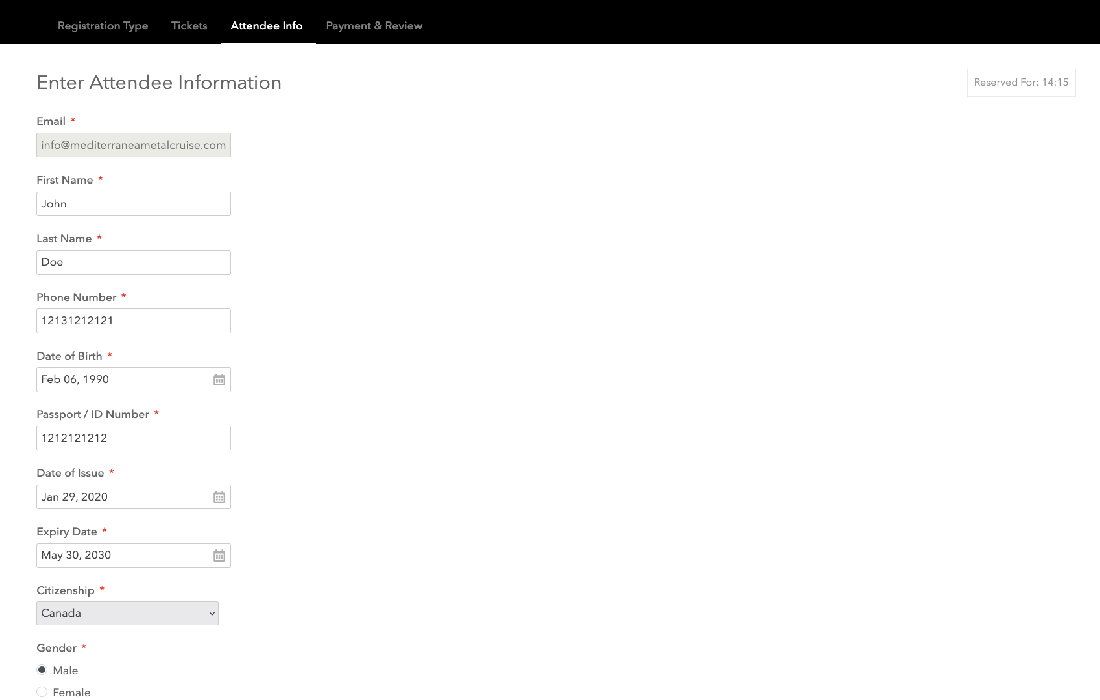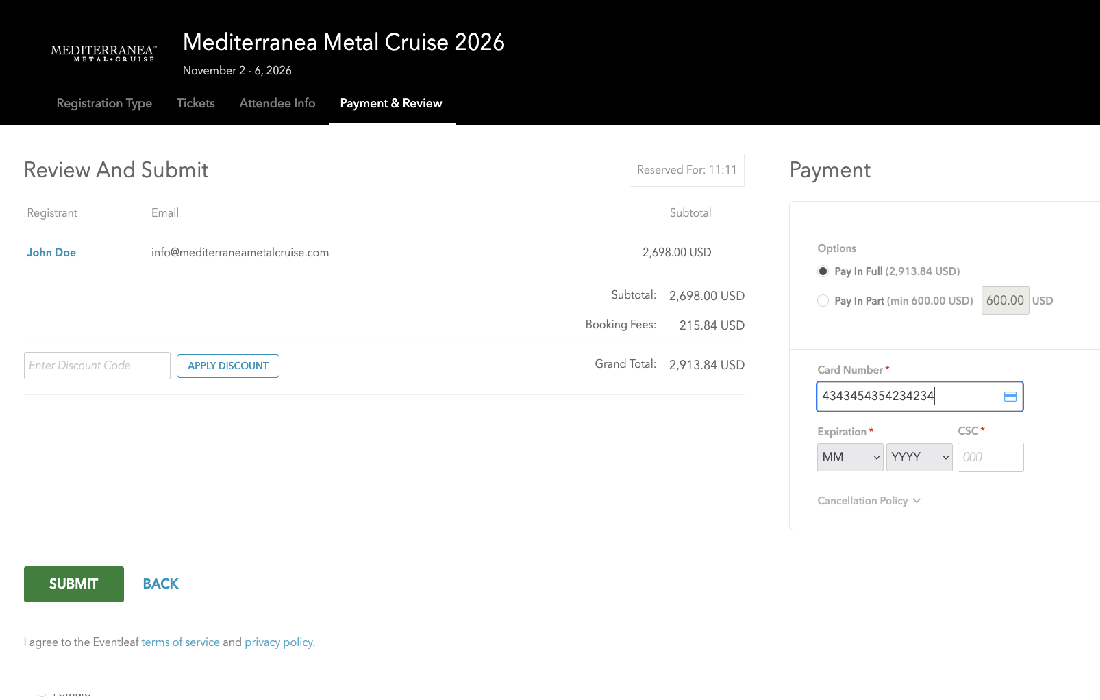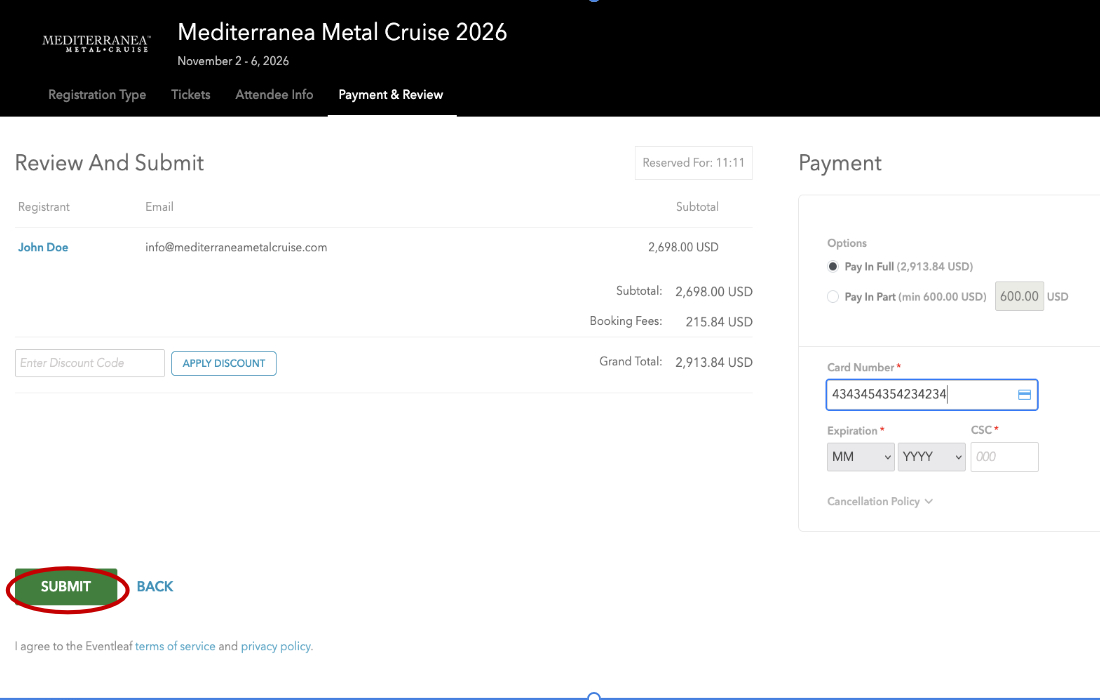MMC26 Booking Step-by-Step Guide
Step 1
Click the ‘BOOK NOW‘ button on our pricing page by visiting mediterraneametalcruise.com/pricing.
For the best experience, we recommend using Firefox or Chrome.
Keep in mind that you have two payment options during checkout: partial or full payment. We’ll provide more details on this later in this guide.
Step 2
On the top center, click the green ‘BOOK NOW’ button.
You have 20 minutes to complete the reservation at this stage; otherwise, you’ll need to start from the beginning.
Step 3
Choose your cabin type: Single Occupancy for solo travelers, Double Occupancy for two persons, and so on.
Step 4
On the next page, you can add optional extras such as additional onboard credit or the shuttle bus by selecting the add-ons at the top. If you prefer, these extras can also be added later, closer to the sailing date.
Then choose your preferred cabin option. Each option shows the full price for all guests in that cabin, along with a clear description. Please note that the price displayed is the total for the entire cabin, not per person.
Below the cabin options, you will see a breakdown of your total cost, including the fare and the applicable 8% booking fee, shown separately.
You are not required to pay the full amount now. Only the $300 per person deposit is due today, and the remaining balance will be paid later according to your selected payment schedule.
Step 5
Choose the option that aligns with your preferences, and click “Next”.
Please be mindful that, whether at this stage, a previous stage, or later, if you need to navigate back, use this blue “Back” button at the bottom and not your browser’s back button to ensure a smooth process, avoiding any disruption to the flow.
Step 6
Now, complete the fields with your personal traveler information and that of any guests included in the same reservation, if applicable.
Please ensure that your full name, date of birth, and citizenship match the details shown in your passport.
If you do not have a passport yet, you may enter TBD for the passport number and select any placeholder dates for the date of issue and expiry. These details can be updated later, once your passport information is available.
In this section, you can also specify bedding preferences, dietary requirements for each guest, and communicate any other special requests or needs you may have.
Mandatory fields are marked with a red asterisk, and optional fields can be left empty if not applicable.
Once you’ve reviewed the information and accepted the terms and conditions, proceed by clicking “Next”.
Step 7
Moving to the payment page, review your details and select your preferred payment option: Pay in Full or Pay in Part (installments).
If you choose Pay in Part, the system will automatically show the minimum required amount for this booking (for example, $600 total for a double cabin at this stage).
You may edit this amount and pay more upfront if you wish. Any amount above the minimum (e.g. $700, $1,000) is accepted, and your remaining balance will be adjusted accordingly.
Until March 8th, you can secure your booking with $300 per person, totaling $600 for double occupancy. After March 8th, it increases to $600 per person, amounting to $1,200 at booking, and so on.
For full details, see our payment plans at mediterraneametalcruise.com/payment-plans.
Step 8
Once you’ve confirmed your payment amount and method, input your card details and click “Submit”.

Welcome on board!
Your cabin for this incredible metal adventure is now secured.
Thanks!
Keep an eye on your inbox for the booking confirmation email, containing essential details, your booking code, due balance, and links for paying upcoming installments. Please be mindful as the booking confirmation might end up in your spam folder. Keep an eye out for it there.
When it’s time to make your next installment payment, simply click on the “Pay Next Installment” link provided in your confirmation email. Additionally, you have the flexibility to make payments at any time using the “Pay Any Amount” link. Finally, if you prefer to pay the remaining balance in full, you can use the blue “PAY NOW” button. Should you need assistance, feel free to reach out to our reservations department at [email protected].
We hope this guide has been informative. Looking forward to seeing you on board!